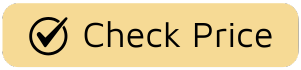Let’s be honest, there are few morning disappointments quite as sharp as a slice of bread returning from its journey untoasted. That sad, pale piece of bread can feel like a personal affront from the universe. If you’re currently staring at a cold, uncooperative appliance, you’ve come to the right place. Learning How To Troubleshoot A Toaster is a skill every breakfast enthusiast should have, and I’m here to walk you through it. I’m the Senior Product Expert here at Toaster World, and I’ve seen it all—from stubborn levers to one-sided toasting mysteries. Before you toss that toaster to the curb, let’s roll up our sleeves and bring it back to life.
First, A Quick Safety Briefing
Before we dive into any diagnostics, let’s get the most important rule out of the way. It’s so crucial, it deserves its own section.
Golden Rule of Toaster Troubleshooting: Always, and I mean always, unplug the toaster from the wall outlet before you do anything else. Never poke around inside with metal utensils, even if you think it’s off. Electricity and heating elements are not a combination to be trifled with. Safety first, perfect toast second.
Got it? Good. Now, let’s get to the heart of the matter.
The Main Event: How to Troubleshoot a Toaster Step-by-Step
Most toaster troubles fall into a few common categories. We’ll tackle them one by one, from the simplest fixes to the slightly more involved.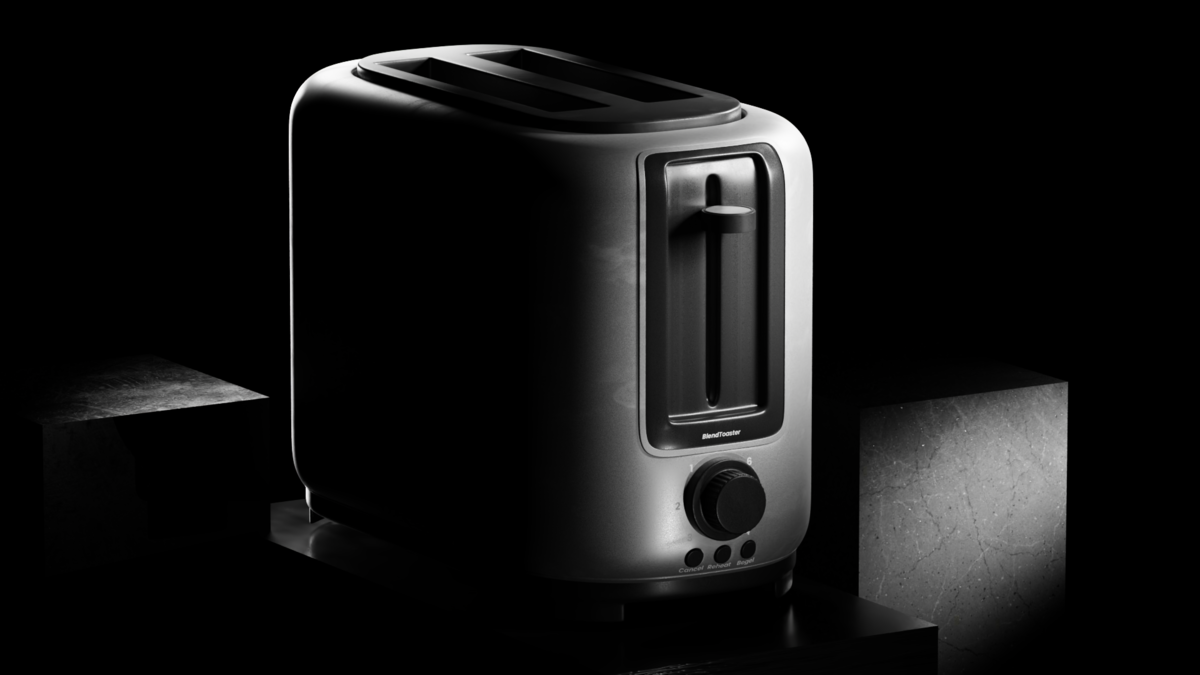
Why Won’t My Toaster Turn On at All?
This is the most common issue, and thankfully, it often has the simplest solution. A completely dead toaster is usually a power supply problem, not a sign of a major internal failure.
- Check the Outlet: Is it working? The easiest way to test this is to unplug the toaster and plug in something else you know works, like a lamp or your phone charger. If that device doesn’t power on, the problem is your outlet or circuit breaker, not the toaster.
- Inspect the Power Cord: Give the cord a once-over. Look for any visible signs of damage, like frays, cuts, or burn marks. If you see anything suspicious, stop right there. A damaged cord is a fire hazard, and the toaster should be professionally repaired or replaced.
- The Crumb Tray Connection: This is a sneaky one many people miss. Some modern toasters have a safety feature that prevents them from turning on if the crumb tray isn’t fully inserted. Slide it out, wipe it down, and slide it back in, making sure it clicks securely into place.
Why Won’t the Toaster Lever Stay Down?
You push the lever down, ready for the magic to happen, and… sproing… it pops right back up. Infuriating, right? This usually points to an issue with the internal catch mechanism.
This problem often stems from the electromagnet (solenoid) that’s designed to hold the carriage down while the bread toasts. It needs electricity to engage.
- Confirm Power: First, revisit step one from the previous problem. If the toaster isn’t receiving any power at all, the electromagnet can’t activate to hold the lever. Ensure the outlet is working.
- Clean, Clean, Clean: Over time, crumbs and debris can build up inside the toaster and physically block the catch mechanism or interfere with the solenoid. Unplug the toaster, turn it upside down over a sink or trash can, and give it a gentle but firm shake to dislodge any trapped crumbs. For a deeper clean, you might need a can of compressed air to blow out stubborn bits.
- Check the Browning Control: Sometimes, a faulty browning control or “cancel” button can be the culprit, preventing the circuit from engaging properly. Try wiggling the browning knob or pressing the cancel button a few times (while the toaster is unplugged, of course) to see if it’s simply stuck.
Why is My Toaster Only Toasting One Side?
The dreaded one-sided toast is a classic toaster ailment. It means one set of your toaster’s heating elements isn’t doing its job.
This happens when one or more of the nichrome wires (the heating elements) that glow red-hot have broken or burned out. While a full replacement of these elements is a job for a professional, you can sometimes identify a simpler cause.
- Visual Inspection (Unplugged!): Unplug the toaster and grab a flashlight. Peer down into the slots. Do you see any broken, sagging, or discolored wires? Sometimes, a piece of bread or a rogue bagel crumb can get lodged against an element, causing it to short out or break.
- Look for Debris: Carefully and gently use a wooden skewer or a small pastry brush to dislodge any visible debris that might be touching the heating elements. Never use a metal object.
- Check the “Bagel” Setting: I have to ask… are you sure the “bagel” setting isn’t on? Many toasters have a feature that intentionally only heats the inner elements to toast the cut side of a bagel without burning the outside. It’s an easy mistake to make in a pre-coffee haze.
Why Does My Toaster Smell Like It’s Burning?
A burning smell is an immediate red flag that requires your attention. While it can be alarming, it’s usually due to a very simple, fixable cause.
The number one cause of a burning smell is, you guessed it, old crumbs. When crumbs accumulate in the bottom of the toaster, they get reheated every time you make toast, eventually charring and smoking.
- Empty the Crumb Tray: This should be your first and most frequent maintenance task. Unplug the unit, slide out the tray, and empty it completely. If it’s washable, give it a quick clean with soap and water and ensure it’s completely dry before putting it back.
- The Big Shake-Out: As mentioned before, turn the unplugged toaster upside down and shake out any crumbs the tray missed. You’ll be surprised what comes out.
- Check for Stuck Food: A piece of cheese from a grilled cheese sandwich or a sugary glaze from a pastry can melt onto the heating elements and cause a persistent burning smell. If you see any residue, let the toaster cool completely and try to gently scrape it off with a wooden chopstick.

As a seasoned pro, let me tell you, about 80% of the issues people face when they ask me how to troubleshoot a toaster are solved with a thorough cleaning. It’s the most underrated, yet most effective, form of toaster first aid.
A Little Toaster TLC: Proactive Care and Maintenance
The best way to troubleshoot a toaster is to prevent problems from happening in the first place. A little regular care goes a long way.
- Weekly Crumb Tray Cleaning: Make it a habit. Every weekend, just empty the tray. It takes 10 seconds.
- Monthly Deep Clean: Unplug it, turn it upside down, and give it a good shake. Use a soft, dry brush to gently clean the interior.
- Wipe Down the Exterior: Use a damp cloth to keep the outside of your toaster free of fingerprints and kitchen grime. For stainless steel models, a microfiber cloth works wonders.
When Is It Time to Say Goodbye?
Sometimes, a toaster is simply at the end of its life. If you’ve tried all the troubleshooting steps above and it’s still not working, or if you see any of the following, it’s time for a replacement:
- A frayed or damaged power cord.
- Sparks or smoke coming from inside the unit (not just from burning crumbs).
- The toaster consistently trips your circuit breaker.
Modern toasters are relatively inexpensive, and using a faulty or dangerous appliance is never worth the risk. If you’re in the market for a new one, consider checking out our guide to the best toasters of the year for some expert recommendations.
Frequently Asked Questions
Q: Why does my toaster pop up too quickly and leave the bread untoasted?
A: This is often an issue with the thermostat or the browning control dial. First, try adjusting the browning setting. If that doesn’t work, the internal thermostat that measures heat might be faulty. Unfortunately, this is a complex repair that usually means it’s time for a new toaster.
Q: Can I fix a broken heating element myself?
A: It’s generally not recommended for the average user. Replacing heating elements requires disassembling the toaster and handling delicate electrical components. It’s often more cost-effective and safer to replace the entire unit.
Q: Is it safe to use a knife to get stuck bread out of my toaster?
A: Absolutely not! This is incredibly dangerous, even if the toaster is unplugged. You can easily damage the delicate heating elements or, far worse, risk electric shock if you forget to unplug it. Always use wooden or plastic tongs or chopsticks.
Q: How often should I clean my toaster?
A: A quick crumb tray emptying should be done weekly if you use it daily. A more thorough cleaning, including shaking it out, should be done at least once a month to prevent buildup and fire hazards.
Q: My new toaster has a weird chemical smell. Is that normal?
A: Yes, this is quite common. Manufacturers often use oils or coatings on the heating elements to protect them during shipping. This smell should burn off after the first few uses. It’s a good idea to run your new toaster on a medium setting, without any bread, a couple of times to dissipate the smell before you make your first slice.
The Final Slice
Knowing how to troubleshoot a toaster can save you time, money, and the heartache of a breakfast gone wrong. Most issues can be resolved with a bit of cleaning and some basic power checks. By paying a little attention to your trusty appliance, you can ensure it has a long, happy life of turning out perfectly golden, crispy slices day after day. After all, a great day often starts with great toast.